Managing your Email with cPanel
Managing your email is a snap with cPanel and Webmail. Simply follow the simple steps below and you are on your way to having total control over your email.
- Intended Audience: Clients with maintenance agreement for hosting
- Objective: Demonstrate how to create, edit and delete email accounts
- Critical Information: This does not show HOW to set-up your email accounts. Please refer to an earlier post for that information.
Step 1. Login to Webmail using your entire email address such as yourname@yourdomainname.com. To get to the login screen navigate your browser to http://yourdomainnamehere.com/webmail.
Step 2. Start managing your email services. Use the icons along the bottom of the Webmail home page to
- read and send email
- change your password
- forward your email
- set autoresponders
- configure email
- set-up email box trapper
- set-up email filtering
Step 3. Set-up to receive your email on your device and email clients such as Outlook, Blackberry, and iPhone. Since this information changes with each new release of the email software or device I have provided several links below that have current and detailed information. Please note you must be logged into cPanel to watch the Video Tutorials referenced below.
- How to configure an e-mail account in Outlook Express
If you have an email account set up on the server, you may want to configure Outlook or Outlook express to send/receive email from this email address. - Setting Up Email for the Apple iPhone
Help configuring your iPhone to access your email - Setting Up Email for the Blackberry
You can definitely set up your Blackberry to use email. You may have to re-register your device with your wireless network. Its very easy to do this. Click the Blackberry button > Options > Advanced Options > Host Routing Table > Click the Blackberry - Specialized Help with Email by cPanel
Help with all sorts of issues, problems, and instructions with cPanel Webmail
Watch this video for more information
editor's pick
news via inbox
Join our Newsletter
3 Comments
Comments are closed.
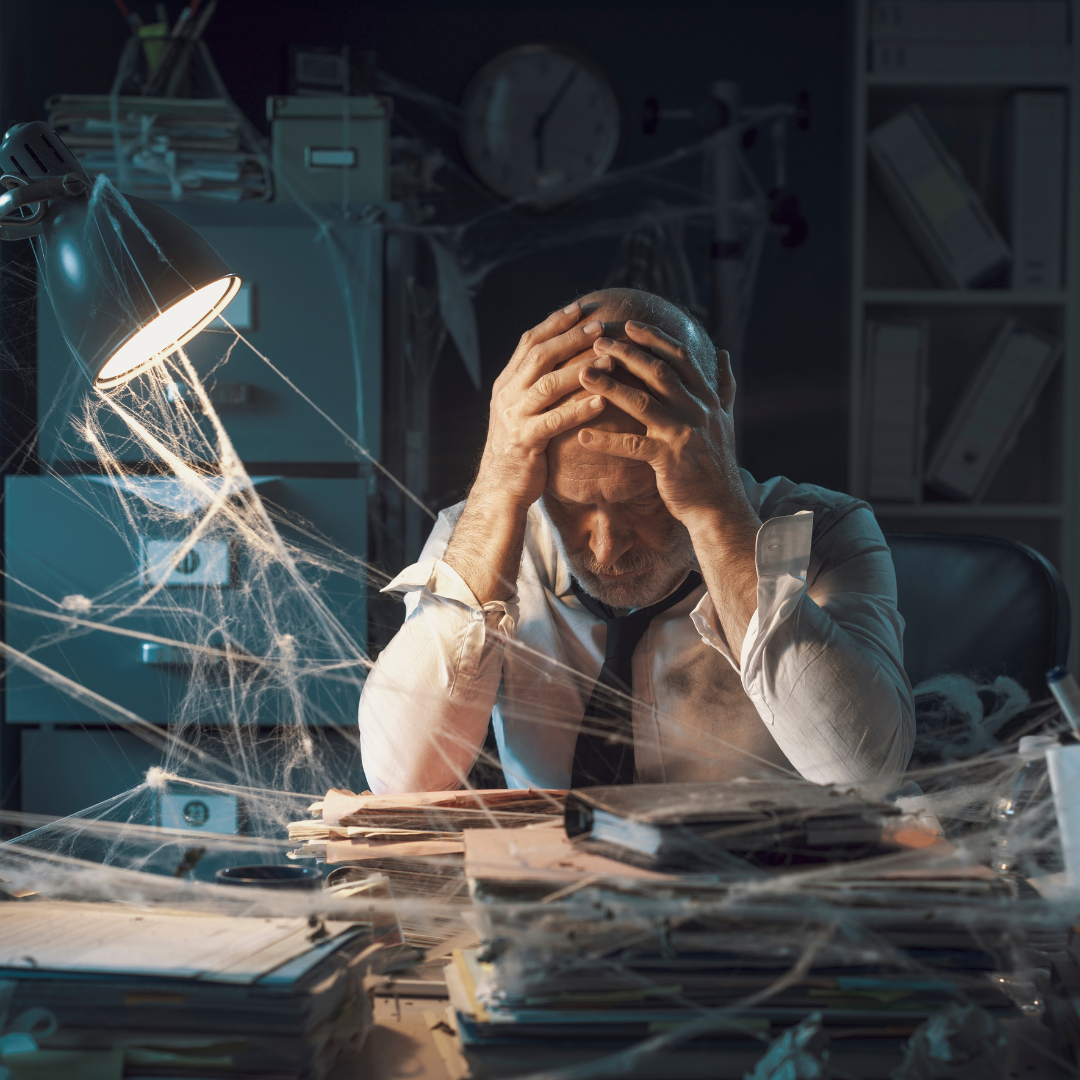




At first I hadn’t a clue in logging in to Cpanel & where to start. This article really was very informative and I enjoyed reading it. I think this is the best especially if the price is good.
I’m spoiled by c-panel – I won’t administer a website unless the host has it. Yet, email configuration is a little less that user-friendly. Great tutorial here. Thanks!
Wow, this looks awesome! Very helpful for someone like me who likes to stay on top of organization, especially with how easily email can get messy. Thanks for the tip and information!